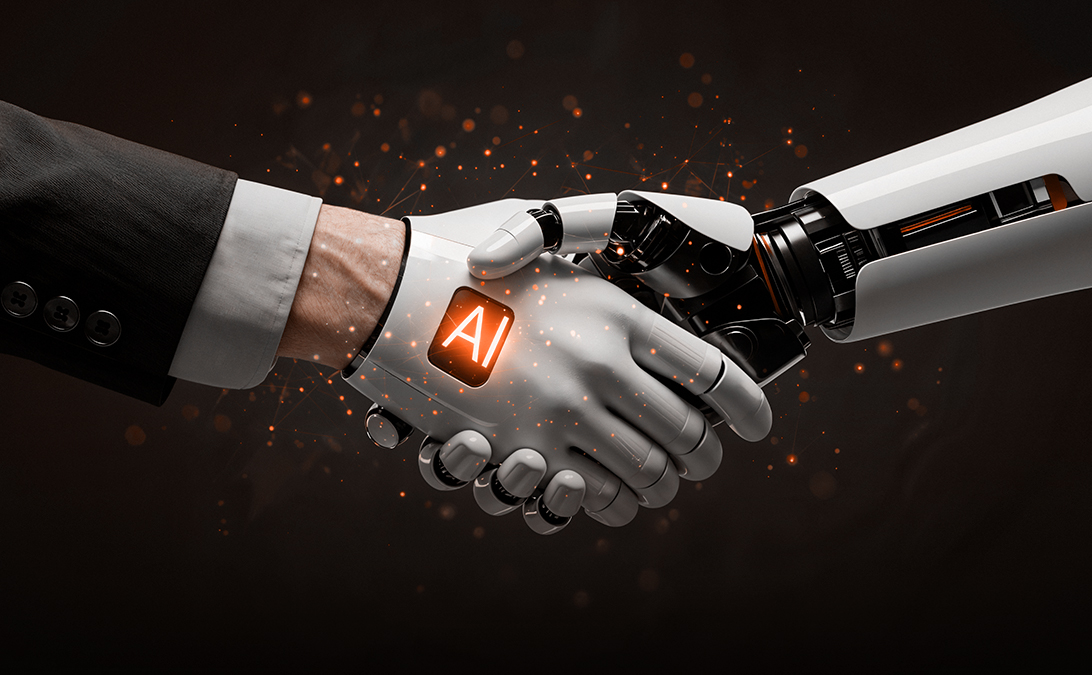In today’s tech-driven world of 2025, companies are seeking powerful and flexible content solutions. Luckily, Strapi steps in to deliver exactly the same. It gives you the flexibility and control of a headless CMS in order to deliver scalable content. However, it is essential to hire the talented strapi developer in order to build fast, flexible, and future-ready solutions.
At Zedrox, we use Strapi CMS to craft robust, scalable websites that are perfectly aligned to your business needs. From planning to deployment, our experienced Strapi developers ensure every step is smooth, strategic, and focused on long-term success. That’s the reason we’re creating a blog post for such a powerful CMS. Get ready to be amazed!
Strapi: A Quick & On-Point Introduction
Strapi is developer-friendly, API-driven Content Management System (CMS) that helps you create, manage, and deliver content across web-based applications. In contrast to traditional CMSs, Strapi gives you full control over how your content is organized and presented. You can easily create custom APIs, connect with any frontend, and set up adaptable content frameworks.
Top Reasons Why Smart Teams Choose Strapi for CMS Success
Strapi is the ideal choice especially for modern web development because of its flexibility, fluency, and full control over your content. Its headless architecture enables you to deliver content anywhere from websites to mobile apps simply using your preferred frontend. With powerful customization options, built-in API generation, and an intuitive admin panel, Strapi makes content management seamless and scalable for any project.
Here’s the list of reasons why your next CMS should be Strapi.
1. Headless Architecture for Full Flexibility
Strapi’s headless CMS allows you to deliver content across websites, mobile apps, and IoT devices using a single backend. You’re not locked into any frontend — giving you complete freedom over how and where your content appears.
2. 100% Customizable with Open-Source Access
Strapi is collaboratively developed for customizing everything from content structures to APIs based on specific project needs. Codebase modification is a piece of cake.
3. Developer-Friendly with a Robust API-first Design
Strapi automatically generates RESTful and GraphQL APIs for your content. Its intuitive admin panel and support for modern tech stacks like Node.js make it a favorite among developers.
4. Role-Based Access Control (RBAC) Integrated
You can manage user roles and permissions right out of the box. This ensures secure content management and is ideal for teams with multiple contributors or admins.
5. Compatible with All Frontend Frameworks
Strapi is compatible with any frontend technology. Whether it’s React, Vue, Angular, or even static site generators like Gatsby or Next.js.
6. Fast Content Delivery with Performance in Mind
Strapi has a decoupled nature, which gives you more agility. It also supports caching and CDN integration to deliver your content quickly and reliably across all platforms.
7. Strong Community & Enterprise Support
With a growing global community, rich plugin ecosystem, and optional enterprise features, Strapi offers robust support whether you’re a startup or a large organization.
Who’s Using Strapi Today?
Strapi is trusted by a wide range of users, from solo developers to large enterprises. Here’s a breakdown:
Startups Building & Indie Developers
To quickly build custom backends for websites, mobile apps, or MVPs.
Ideal for teams that want speed, flexibility, and full control over APIs.
Enterprises Needing Scalable Content Delivery
Companies like IBM, Toyota, and NASA use Strapi for secure, enterprise-grade CMS needs.
Especially useful when they need custom workflows, role-based access, or multilingual content.
Agencies Creating Dynamic Websites for Clients
Use Strapi to deliver scalable, headless CMS solutions to clients.
Great for decoupled websites (e.g., frontend in React/Next.js, backend in Strapi).
Content Teams
Marketers, editors, and content creators love Strapi’s easy-to-use admin panel.
They can create, edit, and publish content without needing developer help.
What You Can Build With the Power of Strapi?
Strapi CMS is a powerful headless content management system used to build flexible, scalable, and API-first digital experiences. Here are 5 key uses:
1. API-First Content Delivery
Strapi lets you create and manage content that’s instantly available through RESTful or GraphQL APIs—perfect for powering websites, mobile apps, or even IoT devices.
2. Custom Backend for Web & Mobile Apps
Developers use Strapi to build fully customizable backends without starting from scratch. It’s ideal for apps that require structured content and complex relationships.
3. Multi-Channel Publishing
Create content once and publish it across multiple platforms—web, mobile, or even digital signage—without duplicating work.
4. Content Management for JAMstack Websites
Strapi integrates seamlessly with static site generators like Next.js, Nuxt.js, or Gatsby, making it a go-to CMS for JAMstack development.
5. Role-Based Content Management
It allows businesses to define user roles and permissions, ensuring only authorized users can access, create, or edit specific content—great for teams and enterprises.
Step-by-step Instructions to Use Strapi
Strapi offers an intuitive way to manage content proficiently. Follow these quick and easy steps to get started with building a custom frontend or else publishing content:
Step 1: Install Node.js and npm
- Strapi supports Node.js version 18 or above. So, download and install this version on your system.
- Run node -v and npm -v in your terminal to ensure everything is set up correctly.
Step 2: Generate a New Strapi Project
- Now, open your terminal and run the command “npx create-strapi-app@latest my-project –quickstart” to create a new Strapi project.
- Afterward, a new project called “my-project” is successfully set up.
Step 3: Navigate to the Strapi Admin Panel
- Once the installation is done, Strapi will launch a local development server.
- All you need is to access the admin panel via browsing the site “http://localhost:1337/admin”.
- Initially, you’ve to create an admin account by entering your email and password.
- Thereafter, you will have access to all Strapi features like content types, plugins, and user roles.
Step 4: Create Your Content Type
- Under the Strapi admin dashboard, go to the “Content-Type Builder” tab.
- Create a new collection type such as “BlogPost” and then structure your data.
- Provide information into the fields like title, body, image, or publish status, depending on your project requirements.
- Once the content type is proactively created and saved successfully, the server will automatically restart.
- You can now apply the new configuration.
Step 5: Add Content to Your New Collection
- With your collection type created, go to the Content Manager to start adding data.
- Then, place a single tap on your new collection (e.g., BlogPost) and opt for “Create New Entry.”
- Fill out the form using the fields you defined earlier, then save the entry.
- This saved data will be accessible via Strapi’s API.
Step 6: Configure API Permissions
By default, Strapi restricts public access to your content APIs for security reasons. To allow frontend access, follow the below points:
- Go to Settings > Roles > Public.
- Then, enable the desired permissions for your collection (like find, findOne, etc.).
- Once saved, the content will be accessible to external users through the public API.
Step 7: Verify Your API
- Now, browse the endpoint URL to test your API.
Ready to Harness The Power of Strapi? Let’s Talk
Whether you’re a startup building your first app, a growing company revamping your digital presence, or an agency offering Strapi website laten maken services, Strapi is definitely worth exploring in 2025. It offers the tools, freedom, and scalability to support your digital goals. With the right talent, Strapi can power websites, mobile apps, and even IoT interfaces seamlessly.
Need end-to-end online support to get started using Strapi? Partner with our Strapi experts and let them understand your business, tech stack, and long-term goals. You can for sure build smarter with strapi in no time.